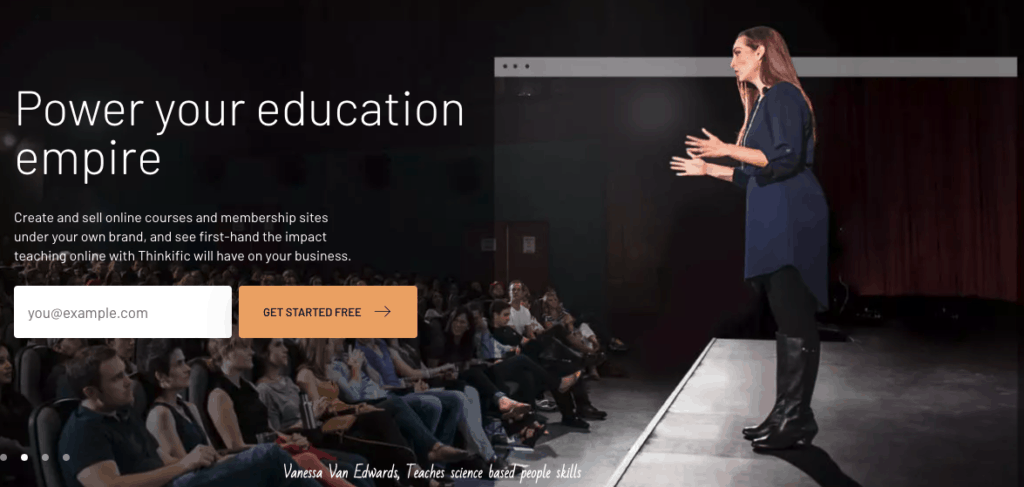Thinkific is one of the top competitors in the e-learning industry. And it’s easy to see why: when it comes to selling online courses, this platform is readily accessible for users, students – and even your wallet. In our Thinkific review, we’ll look at some of the platform’s best (and worst) features, pros and cons, and e-learning alternatives.
Source: Thinkific
What is Thinkific?
Thinkific is a learning management system, or LMS, that caters primarily to small businesses, professional educators, and solo “edupreneurs.” The platform offers a range of capabilities at tiered pricing plans, each tailored to varying levels of functionality so you can serve your needs without paying for overpriced froufrou.
For example, Thinkific platform promotes a user-friendly experience with a drag-and-drop editor, third-party integrations, and no coding required. At the same time, you’ll also enjoy customizations such as varying content formats, student management and communication tools, and of course, digital marketing tools.
From a teaching perspective, a user-friendly backend is crucial for educators and learning module designers. But one of Thinkific’s major plugs is actually geared toward the other side of the equation: their student base. Thanks to the platform’s learner-centric design, educators and students alike will be well-supported in the learning journey.
And that’s good news for you – after all, students who don’t learn, don’t return.
Thinkific Pros
- Free Basic plan and no additional transaction charges
- Instant access to funds
- Excellent branding control with a custom domain
- Drag-and-drop website editor
- Third-party integrations to complement native abilities
Thinkific Cons
- No continuing education credits
- Outdated appearance and lagging navigation
- Two-step checkout process can increase cart abandonment
- No course marketplace
Source: Thinkific
Thinkific Review: Main Features and Benefits
Thinkific is often heavy on the learner-friendly features. But as an educator, there’s no shortage of tools to help you build your brand, too.
Website Building and Branding
Before you can start selling online courses, you need a place to house them. Fortunately, Thinkific offers an attractive, user-friendly Site Builder. With these tools, you can:
- Set up an attractive home page
- Add custom informational pages
- Customize branding elements such as colors and fonts
- Select from (and modify) site themes and sections
- And of course, start from scratch
Plus, paid plans offer even more functionality, such as custom URLs and white labeling (watermark removal). And for those who enjoy coding, Thinkific also provides HTML and CSS editors, too.
Online Course Templates
After you have your house, it’s time to move in some inhabitants – your courses. Once again, getting set up is a breeze, as Thinkific provides a range of preconfigured, specialized templates such as:
- Landing pages to build a waitlist and student interest
- “Mini-courses” to generate leads
- Flagship courses to design robust curriculums from start to graduation
- Webinar replay templates so registrants can review your presentation
Thinkific also provides a blank “template” so you can build your course from the ground up, as well as extensive modifications on all templates. And if you teach multiple topics or courses, you can apply custom branding to each!
Content Hosting
Once you have your courses outlined, it’s time to populate your pages with information.
Thinkific supports a wide variety of content, including video, text, PDF, and audio lessons, as well as exams, surveys, quizzes, and assignments to test learning progress. Moreover, you can include multimedia with links and uploads, as well as insert downloads for your students to “take home.”
Student Management and Communication
Student management and communication is an essential part of being an educator. With Thinkific, you can use their visual student management area to identify learners and save their contact and course information. Then, you can send customized emails, send out report cards, and assign completion certificates.
And if you need to start a broader discussion, Thinkific’s more expensive plans let you divide your students into Groups, build Communities, and start Discussion boards.
Unusually, Thinkific also lets you unenroll unlimited students in your courses – even for the free plan.
Marketing and Selling Tools
Unlike education marketplaces, Thinkific is designed for users to do their own promotion. And it starts from the beginning, with Thinkific’s attractive course organization and promotion tools.
Good looks aside, Thinkific also provides:
- Free trial, per-course, subscription, and monthly payment options
- Course bundling and coupons
- Revenue sharing among instructors on collaborative packages
- Additional course promotions on completion pages
- Powerful affiliate marketing tools
Excellent Educator-Side Analytics
If you want to examine your success, Thinkific provides tools to track, filter, and analyze your:
- Revenue and profits
- Completed orders
- Enrollments
- Student engagement
Integrations
No one website can do it all, which is where Thinkific’s integrations come into play. Currently, Thinkific offers several types of integrations depending on your pricing plan. We’ve included some categories below, as well as a few useful tools:
- Ecommerce: Stripe, PayPal
- Student Success: Accredible, Disqus, and Brillium
- Analytics: Facebook, Google Analytics, Segment
- Email marketing: MailChimp, Active Campaign, and ConvertKit
- Automation: Zapier, Infusionsoft
Source: Thinkific
Thinkific Review: Drawbacks
No platform is perfect – which is why we’re taking a closer look at some of Thinkific’s weaknesses.
Site Builder Limitations
While Thinkific’s Site Builder gets the job done, it does lack some functionality. For instance, there’s no extensive plugin or contractor network to support your platform. Additionally, there’s no way to specify continuing education opportunities during or after a course (until you reach the completion page, that is.)
Lack of Interactive Content
While Thinkific does offer plenty in the way of uploads and linking, it’s somewhat limited in its interactive learning tools.
Educators can’t insert interactive elements directly into their courses, such as learning games, for instance.
Thinkific also curbs your ability to “branch” your courses, so that students who perform at different levels can’t take customized lessons to enhance their understanding.
Basic Testing Tools
With Thinkific, you can design students self- and educator-assigned learning assessments, such as quizzes, tests, and homework. While the tools are simple – offering multiple choice and randomized questions – they’ll get the job done.
But if you need to ask more in-depth questions, you’ll have to opt for Thinkific’s Enterprise plan, which integrates with Brillium to offer sophisticated testing.
Limited Student Analytics
To its credit, Thinkific does provide basic student tracking metrics, such as current grades, quiz and test results, and course start and completion dates. But if you want the full picture, you’ll need to integrate with a third-party package.
Enhanced Security at an Enhanced Price
All Thinkific sites come with a basic SSL certificate to protect your students’ information. But if you want a custom SSL, you’ll need to upgrade to a higher Thinkific pricing plan.
Source: Thinkific
Thinkific Review: Pricing
Thinkific offers a free plan packed with core features such as content hosting, instant fund access, and their drag-and-drop Course Builder. But if you truly want to dive into the edupreneur ecosystem, you’ll need to buy a paid plan, starting at annual pricing of:
- $39 per month for Basic
- $79 per month for Pro
- $399 per month for Premier
Thinkific also offers a Pro plan add-on, Growth, so successful educators can access high-powered features to scale. And if none of these serve your needs, their Enterprise plan, available for corporations and high-volume clients, just might do the trick.
Thinkific Customer Support
Thinkific provides customer support at all pricing levels via email, ticket submissions, and an active Facebook community. You can also check their learning center to troubleshoot any questions concerns you may have.
Thinkific Alternatives
Thinkific isn’t the only learning management system out there, of course – and it’s not right for everyone. If this online course platform doesn’t offer everything you need to succeed, one of its competitors might.
Source: Teachable
Teachable
Teachable’s online course creation platform is often compared with Thinkific’s due to their similar offerings. But they do have some notable differences, too, including their target customer base. Overall, Thinkific is better if you’re interested in sleek site design, while Teachable’s marketing tools are top-notch.
Other notable features Teachable offers include:
- A drag-and-drop website editor with tons of customizations
- Plenty of content options, including video, image, text, and audio
- Excellent affiliate marketing program with support for over 130 currencies
- Built-in data analytics dashboard with actionable insights
Source: Podia
Podia
Podia’s learning management system is built to catapult your e-learning courses to the masses. Although it lacks some advanced features compared to its competitors – such as reporting and additional payment choices – Podia also offers tons of features and benefits, such as:
- Designing and selling online memberships
- Secure payment processing
- Social media access and related tools
- Invoicing support
Plus, with Podia, you can even create your own URL!
Source: Udemy
Udemy
Udemy is another way to sell online courses without touching a line of code. This user-friendly platform provides tons of tools to help you grow, including:
- Instant course publication on a well-known platform
- No need to design your own website
- Custom pricing options
- Marketing tools (including SEO)
That said, Udemy is much less flexible when it comes to creating a product of your own. There’s no website or subdomain capabilities, branding options, or ways to scale your business effectively. As such, it’s a great place to start out – but you might want to think of Udemy as a steppingstone in, not the endgame of, your e-learning career.
Source: Thinkific
Is Thinkific the Right Online Course Platform for You?
Thinkific is a learning management and online course platform that provides plenty of bang for your buck. While some of their reporting and site builder tools offer basic functionality, their full range of integrations and customizations balance out many of their shortcomings.
That said, Thinkific may not be the best choice for Enterprise-sized clients who need a full range of functionality and support. Instead, like Udemy, consider Thinkific a steppingstone on your journey toward becoming a full-time, full-service educator.